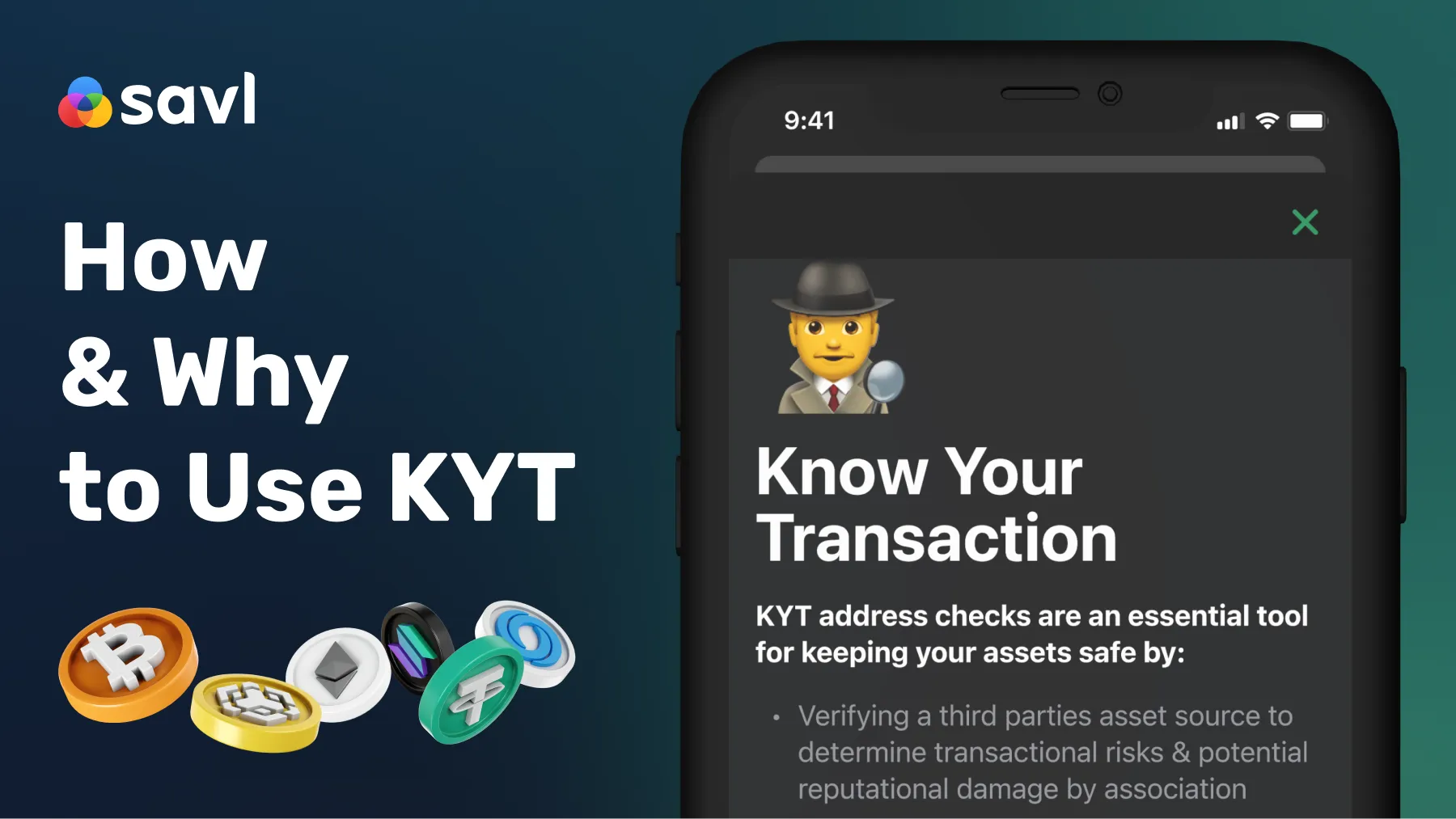How & Why To Use KYT (Know Your Transaction)
Understanding the origins and trustworthiness of a cryptocurrency transaction is critical for risk management. This is where Know Your Transaction (KYT) checks come into play. To get started with KYT in the Savl application, follow these steps:
- Access the main KYT section by navigating to the main application tab and selecting “Services”.
- From the Services list, tap on “Know your transaction” to enter the main KYT Dashboard.
- In the dashboard, you'll find information about available checks, previously run checks, and an option to purchase more checks via the green “Buy KYT checks” button. If you're new to the service, you'll need to purchase checks to get started.
KYT checks can be run in the following scenarios:
- During transactions: When sending or receiving cryptocurrency, after entering the transaction address, an option to run a KYT check will appear.
- Post transactions: Within your transaction history, you'll have the option to run KYT checks retrospectively.
Once you complete the KYT check, you will receive a risk assessment labeled as Low, Medium, or High. You can also download a comprehensive PDF report for your records. As a rule of thumb, it is advisable to transact only with Low-risk addresses to minimize potential issues.
Please Note: KYT checks should be considered a tool for risk minimization and do not constitute legal or financial advice. Savl does not provide legal or financial guidance. The user is solely responsible for any decisions or actions taken. KYT checks offer a risk evaluation based on available blockchain and public ledger information at the time of the check. Outcomes may vary depending on the methodology and provider of the KYT service. Always exercise caution and responsibility in your transactions.