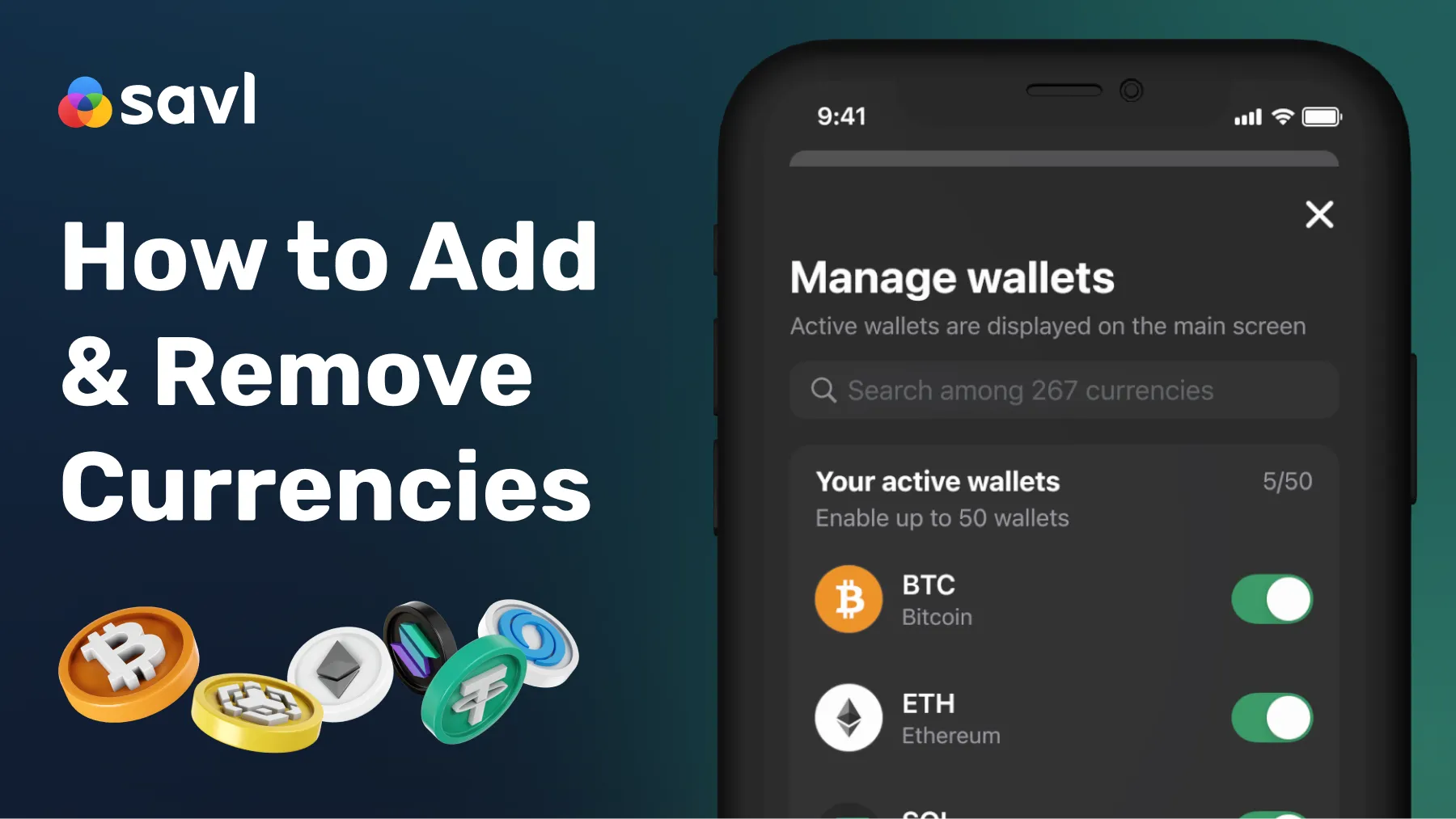How To Add/Remove Currencies From Your Wallet
The Savl application has simplified the process of adding or removing cryptocurrencies and tokens to your digital wallet. To do so from the home screen (or the "Wallets" tab), follow these steps:
- To begin, tap the small switch icon located next to "My wallets".
- To locate the desired currency, you can either type its name in the search bar for a quick find or manually scroll through the list of popular options.
- To add a currency to your wallet, find the desired currency and switch the toggle to the green position. This action indicates that you have successfully added the new currency to your wallet.
- Alternatively, you can add new cryptocurrencies by scrolling to the bottom of the home/Wallets screen and selecting "+ Add currency".
- To remove a particular currency from your wallet, simply turn off the toggle switch next to that currency. This will change the switch from green to grey.
It's important to note that whenever you add a new currency or token to Savl, a wallet is generated to secure your newly added asset. This feature ensures optimal organization and security for your various digital currencies.